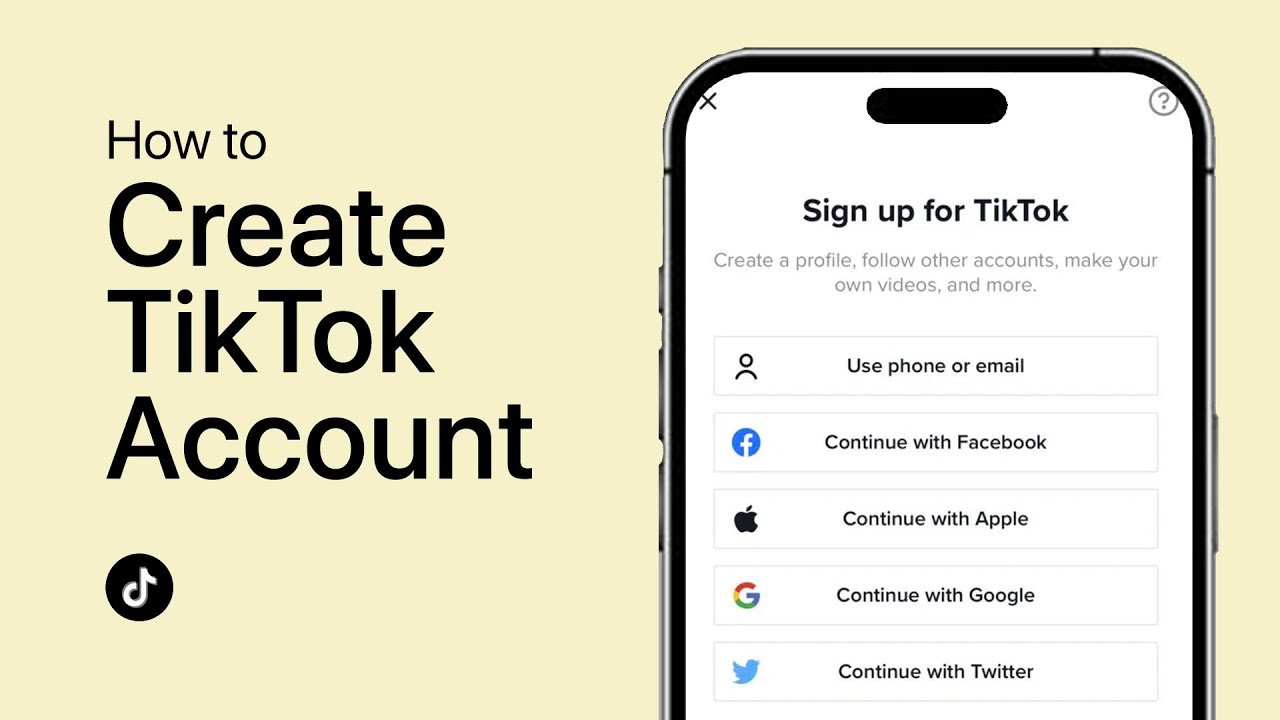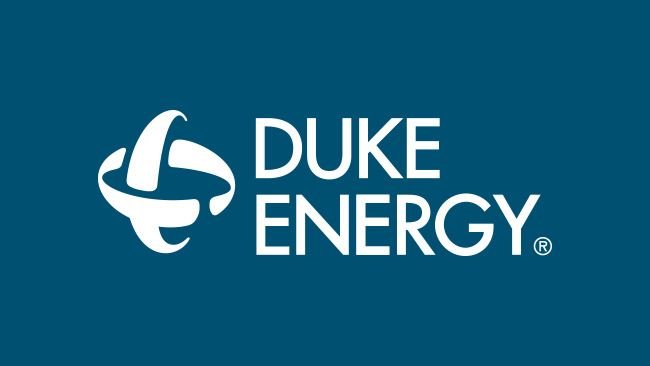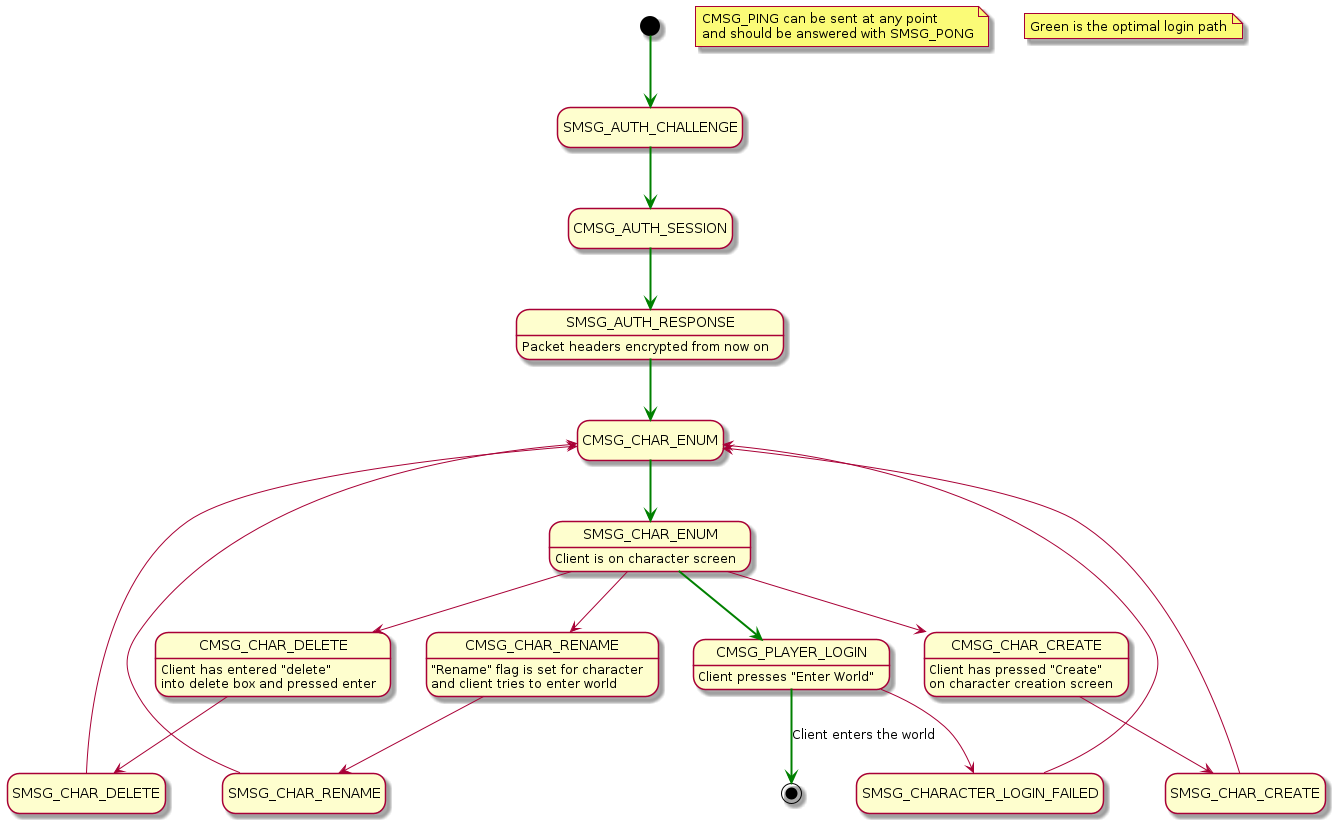TikTok account creation is one social media account that many people are cashing out from now. It’s no more a Genzee. generation stuff. both the young and old are now seriously engrossed with TikTok. The whole essence of this publication is to rightly and step-by-step guide you on the easiest way to create a TikTok account, Delete a TikTok account, and set up an amazing TikTok business account for free.
How to Create a TikTok Account
TikTok is undeniably one of the fastest-growing social media platforms, attracting millions of new users every day. Whether you’re looking to share funny videos, showcase your talents, or market a business, the first step is to create a TikTok account. Here’s an in-depth guide to help you set up your TikTok account:
- Download the TikTok App
The first thing you need to do is download the TikTok app. It’s available for both Android and iOS devices. You can find it on the Google Play Store or App Store. Once downloaded, tap on the TikTok icon to open the app. - Sign Up for a TikTok Account
After opening the TikTok app, you’ll be prompted to sign up. There are various options available for signing up:
- Using an Email or Phone Number: This is the most straightforward way to create a TikTok account. Enter your email address or phone number, create a password, and proceed.
- Using Social Media Accounts: You can link your TikTok account to your Google, Facebook, Twitter, or Instagram account. This is a quick way to sign up since these services will automatically fill in your details.
- Quick Sign Up with Apple or Google: If you’re an iPhone user, you can sign up using your Apple ID. Android users can do the same with their Google account.
- Customize Your TikTok Profile
Once you’ve created your TikTok account, it’s time to personalize your profile. Tap on the Profile icon at the bottom right to access your profile settings. Here’s what you should do:
- Profile Picture: Upload a clear and engaging profile picture. This is the first impression new followers will have of you.
- Bio: Write a catchy bio that tells others what your TikTok account is all about. Whether it’s for personal use or business, make sure it’s unique and gives followers an idea of what to expect from your content.
- Link Your Other Social Accounts: TikTok allows you to link other social media profiles or a personal website. This feature is especially useful for businesses or creators looking to expand their online presence.
CHECK OUT: AI Education: 10 Shocking Ways It’s Changing Learning Forever!
4. Set Your Privacy Preferences
The next step in creating your TikTok account is adjusting your privacy settings. By default, your account is set to public, meaning anyone can view your videos. However, you can change this to a private account, allowing only approved followers to view your content. You can also adjust who can comment on your videos, send you messages, and interact with your posts.
5. Start Exploring TikTok
Now that your TikTok account is set up, you can begin exploring the app. Tap on the Home icon to browse through videos and follow creators. As you engage with content, TikTok’s algorithm will suggest videos based on your interests. You can like, share, or comment on videos, and the more you interact, the better your recommendations will become.
READ ALSO Immersive Learning With AR/VR: 5 Amazing Powers & 3 Pitfalls of AR/VR Plus 5 Great Impacts on Africa And Education
How to Delete a TikTok Account
Sometimes, you may decide that it’s time to step away from social media, or perhaps you’ve outgrown your TikTok account. Deleting your TikTok account is simple, but it’s important to understand that this action is permanent. Here’s how to do it:
- Open the TikTok App
To delete your TikTok account, first open the app and navigate to your Profile by tapping the profile icon at the bottom right. - Go to Settings and Privacy
Next, tap on the three dots in the top right corner of the screen. This will take you to your settings menu. Scroll down to find the “Manage Account” - Delete Your TikTok Account
Within the “Manage Account” section, you’ll see an option to delete your account. Tap on it, and TikTok will ask for confirmation. You may also be required to verify your identity by entering a code sent to your phone or email. - Confirm Deletion
TikTok will then ask you one last time to confirm your decision. If you’re sure, hit the “Delete Account” Once confirmed, your account will be deactivated for 30 days. During this period, you can recover your account if you change your mind. After 30 days, your TikTok account will be permanently deleted, and all your data, including videos and followers, will be erased.
SEE ALSO HOW TO Turn Your Text into Engaging Video| 10 Powerful Steps On How To Instantly Turn Your Text Into Video For Content Creators With A Sample Video
Setting Up a TikTok Business Account
For businesses or creators looking to harness the power of TikTok for marketing and engagement, setting up a TikTok business account is a great way to access more tools and features. Here’s how you can switch your regular TikTok account to a business account:
- Download the TikTok App
If you haven’t already, download the TikTok app from the Google Play Store or App Store. Once you have it installed, sign up for a TikTok account if you haven’t done so already (follow the steps outlined above). - Switch to a Business Account
Once you have your personal TikTok account, go to your profile and tap the three dots in the top right corner to open the settings menu. Tap on “Manage Account”, and then select “Switch to Business Account”. - Select Your Business Category
After selecting the business account option, TikTok will ask you to choose a category that best describes your business. Categories include options such as “Retail,” “Beauty,” “Fitness,” and more. Picking the right category will help TikTok recommend your content to the appropriate audience. - Complete Your Business Profile
A business profile on TikTok needs to stand out. Add a business logo as your profile picture and write a detailed bio explaining what your brand is all about. You should also include links to your website or online store to drive traffic. - Access TikTok for Business Tools
By switching to a TikTok business account, you unlock powerful analytics tools. These tools allow you to track the performance of your videos, monitor engagement, and see detailed demographic information about your audience. TikTok also gives you access to TikTok Ads Manager, where you can create and manage paid advertisements for your business. - Create Engaging Content for Your Business
With a TikTok business account, you can now create targeted content that resonates with your audience. Make use of TikTok’s wide range of features, such as music, effects, and challenges, to create engaging videos that highlight your products or services. Authentic, fun, and creative content often performs best on TikTok. - Run TikTok Ads
As part of your TikTok business account, you can create and run paid advertisements to reach a broader audience. TikTok’s advertising options include in-feed ads, branded hashtags, and sponsored challenges. These ads can help boost your brand visibility and drive sales or engagement.
CHECK OUT How to Use ChatGPT for Weekly Lesson Notes: 10 Powerful Steps to Achieve Flawless Lesson Plans Like a Pro!
Conclusion
Creating a TikTok account is the first step toward entering the world of engaging video content, and whether you’re creating personal videos or setting up a TikTok business account, the process is relatively simple.
Deleting your TikTok account is just as easy if you ever decide that TikTok no longer serves your needs. With the right strategy and approach, a TikTok account can be a powerful tool for self-expression or business growth. From creative videos to business promotions, TikTok offers a platform where anyone can thrive.
By following the steps above, you’ll be able to make the most of your TikTok account—whether you’re just getting started or growing a business presence. Happy TikTok-ing!
For more information about setting up your TikTok business account and maximizing your marketing efforts, check out TikTok’s official guide to TikTok for Business.